PAYG Withholding and payment summaries are due

PAYG Withholding and employee payment summaries are due soon. If you haven’t already provided these, you should make it a priority to get it done as soon as possible.
While the deadline for PAYG and payment summaries is set for 21 July, you should try to get it done by the end of the day if you can.
Luckily, MYOB Essentials makes preparing payment summaries an easy task, but, there are a few things you need to make sure you’ve done before you can generate them.
1. Make sure you’ve entered all final payroll transactions into your MYOB for the payroll year
Reconciling your business bank accounts will help you to be sure you have captured everything. Also ensure any Electronic Clearing or Payroll Clearing accounts have a NIL balance.
Review your suspense account as well, just to make sure no payroll transactions have been left sitting in there.
2. Reconcile your payroll
To do this, follow the below steps:
- Print off your Payroll Summary report with the date range 1.7.16 to 30.6.17, this will show you the total gross wages, PAYG tax withheld and superannuation expense for the entire payroll year
- Compare the totals on your Payroll Summary report to the payroll accounts on your Profit and Loss Statement for the same period, and see if the figures match
- Reconcile your PAYG Liability Account, make sure that the balance at June 30 is the amount you will be paying in July.
- Reconcile your Superannuation Liability Account, make sure that the balance at June 30 is the amount you will be paying in July (or zero if you paid all super for the payroll year by June 30).
If you find that when you compare the figures they don’t balance, you’ll have to locate the transactions that have caused the error and rectify them.
Common errors include:
- Coding superannuation liability payments to a superannuation expense account rather than liability account
- Incorrect handling of returned pays (commonly caused by having incorrect bank details for an employee)
READ: 5 reports critical to business success
3. Check that the final YTD payroll figures match your BAS and IAS lodgements
If you find they don’t match, take up the adjustment on your June BAS lodgement.
If you have employees with Salary Sacrifice arrangements, make sure you don’t include amounts sacrificed in the W1 field on your BAS or IAS lodgements.
4. Check that you have the following information for your employees
- Check all employee cards contain addresses including postcodes and Tax File Numbers
- If you’ve terminated any employees throughout the year, make sure you have entered their termination date into their cards. You may need to check with your Tax Agent to ensure the proper handling of any ETP or Redundancy payments as special information needs to be reported on payment summaries for these types of lump sum payments
- Again, check with your Tax Agent to ensure you meet all Fringe Benefits Tax reporting requirements
- If you have employed any working holiday makers during the year you may have special reporting requirements. You can find more information for MYOB Essentials Users here or MYOB AccountRight users here
- Review any non-SG Super payments made during the year to check for Reportable Super amounts to be recorded on payment summaries
5. Save the payroll reports you have reviewed and reconciled
Make sure they are stored in a secure location that other employees do not have access to ensure you are not breaching any privacy laws.
6. Prepare your payment summaries
Once you can view the Verification Report, do one more final check that the balances on this report still match to your payroll reports that you saved earlier.
Note: Salary sacrifice amounts and allowances are excluded from gross wages here, so if you find amounts don’t balance, check first for these.
If amounts still don’t balance, it could be that you haven’t selected all the applicable wage categories when working through the steps to prepare the payment summaries, so you may need to go back a few steps to and select some extra categories.
7. Time to print
Once you’re happy the figures are correct, you can either print or email the payment summaries in PDF format.
Make sure you save PDF copies to the payroll file you created earlier.
8. Create the EMPDUPE file
This is an electronic file that is uploaded via the ATO Portal. This needs to be submitted to the ATO by 14 August.
9. Back it up
If you’re using MYOB AccountRight, you need to take a backup of the data file and store it in your payroll folder created earlier.
Once you’ve closed the payroll year you can’t make any amendments for the 2017 year, so a backup is very important.
If you’re using MYOB Essentials there is no need to close a payroll year.
If you’re using AccountRight, you can now close the Payroll Year and load the new financial year tax tables.